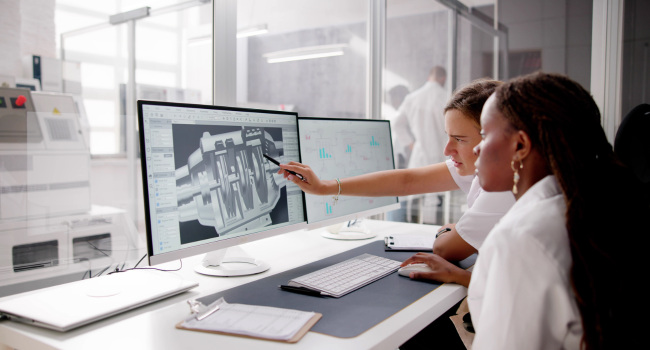3D Design for Engineers: Mastering SolidWorks
- Description
- Curriculum
- Reviews
INTRODUCTION:
Three-dimensional design has become integral to the engineering workflow across mechanical, manufacturing, automotive, aerospace, and product development fields. SolidWorks stands at the forefront of this transformation, offering a powerful suite of tools that allow engineers to create, simulate, and refine complex mechanical models with precision. Mastery of this platform is no longer a niche skill but a critical asset for engineering professionals navigating design-to-production processes.
The ability to accurately model, test, and adjust components in a virtual space reduces both time and cost associated with prototyping. SolidWorks empowers professionals to bridge concept and reality by offering parametric modelling, motion analysis, finite element analysis (FEA), and photorealistic rendering within a unified environment. This course enables engineers to leverage these capabilities with confidence and purpose.
Beyond structuring, SolidWorks supports the integration of multi-disciplinary design considerations. Whether designing for manufacturability, simulating kinematic assemblies, or preparing technical drawings for downstream use, the platform facilitates collaboration across design, production, and quality teams. Understanding these connections equips engineers to not only design effectively but also contribute meaningfully to overall system performance.
Each module is structured to build upon core concepts, moving progressively from fundamental sketching and constraints to advanced assembly techniques, simulation, and design automation. Emphasis is placed on replicating real-world design problems that sharpen both creative and technical decision-making.
The course emphasizes hands-on practice, with design challenges and guided exercises using actual engineering requirements. Learners gain exposure to blueprinting strategies that minimize errors, facilitate revision control, and support reusability traits essential for working in fast-paced, team-based environments.
With growing demand for product lifecycle integration, SolidWorks users who grasp both the mechanics and strategy behind their designs are better positioned to lead innovation.
COURSE OBJECTIVES:
By completing this course, learners will be able to:
• Construct complex parametric models using efficient sketching and feature strategies
• Create assemblies with accurate mate conditions, motion paths, and constraints
• Apply simulations to test mechanical strength, thermal behaviour, and kinematics
• Generate technical documentation including exploded views, BOMs, and manufacturing drawings
• Customize templates, draft tables, and configurations to automate variations
• Navigate multi-body modelling, surface features, and sheet metal pattern effectively
• Integrate SolidWorks into a wider engineering workflow including revision control and production
COURSE HIGHLIGHTS:
Module 1: Core Modelling Techniques and Interface Mastery
• Navigating the SolidWorks workspace efficiently
• Sketching techniques, constraints, and parametric control
• Building 3D models using features like extrude, revolve, loft, and sweep
• Best practices for model intent and design clarity
• Introduction to macros and automation tools
Module 2: Assemblies and Kinematic Relationships
• Creating and managing multi-component assemblies
• Applying mates: standard, advanced, and mechanical
• Detecting interferences and clearances
• Simulating motion paths and physical interaction
• Collaboration strategies across teams and departments
Module 3: Advanced Features and Surface Representation
• Multi-body part creation and Boolean operations
• Complex geometry using boundary surfaces and splines
• Drafts, shells, and rib creation
• Integrating solids and surfaces for aesthetic and functional parts
• Custom properties and template creation
Module 4: Engineering Drawings and Documentation
• Producing 2D technical drawings from 3D models
• Detailing, dimensioning, and annotation standards
• Creating exploded views and BOMs
• Revision tracking and title block customization
• Creating and managing part/assembly configurations
Module 5: Simulation and Design Validation
• Introduction to SolidWorks Design
• Stress, strain, and displacement analysis with FEA
• Thermal and buckling tests
• Motion analysis and result interpretation
• Exporting for CAM and 3D printing
TARGET AUDIENCE:
• Mechanical engineers involved in product development and prototyping
• Manufacturing professionals looking to enhance design accuracy and efficiency
• Aerospace and automotive engineers requiring parametric modelling skills
• CAD technicians aiming to expand into simulation and systems design
• Engineering students preparing for industry-standard roles
• Design engineers transitioning from 2D drafting to 3D blueprinting environments